Wed, Jan 29, 2025
Pngquant a Wonderful Png Image Optimizer on Linux
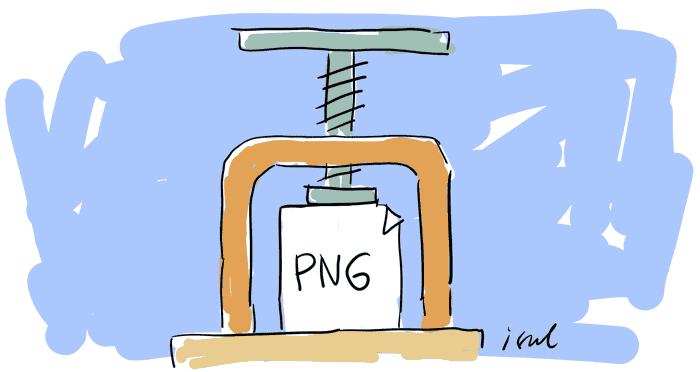
Since the “save for web” feature was not present on GIMP 3.0, I am confused about how to optimize my image. I tried to find an image optimizer tool. I met “optipng” to optimize PNG images, but I was not satisfied with the tool.
Eventually, I got information about “pngquant,” and then I tried it. I was surprised; the result was fantastic. The pngquant reduced file size much more than “optipng,” but the looks of the PNG image are still good. I love these tools. Below the picture of the result.
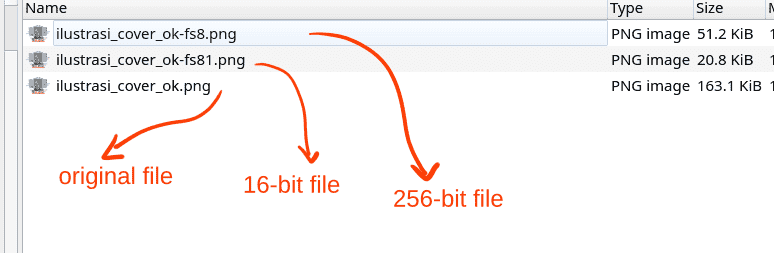
But it does not provide a GUI tool. You are only able to use it with CLI (Command line). But it’s not complicated. Here is the usage example.
- If you want to optimize a PNG file to 16-bit.
$ pngquant 16 file.png
- If you want to optimize a PNG file to 256-bit.
$ pngquant 256 file.png
For further information you can visit the official site, https://pngquant.org/
comments powered by Disqus