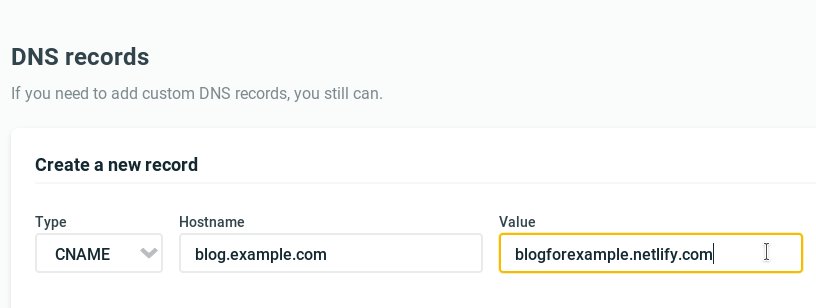Fri, Aug 18, 2017
How to Make Subdomain in Netlify
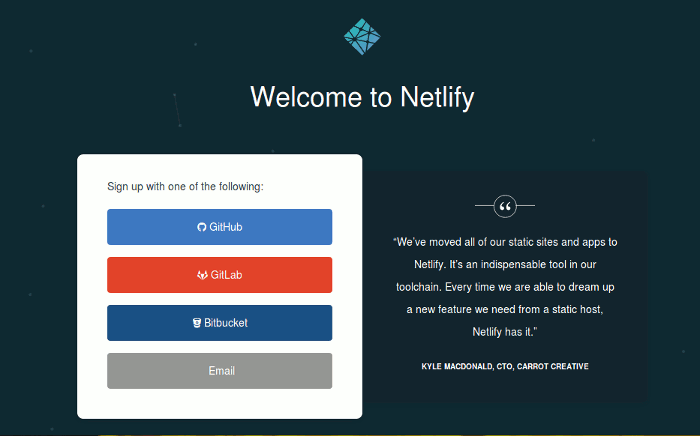
- You must have a site that hosted in netlify with netlify DNS. for example, www.example.com.
- Make several site. Deploy your content to that site.
- Go to second site dashboard. Click ‘Change site name’.
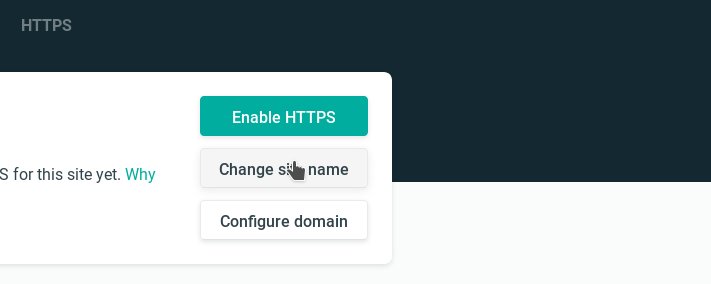
- Change site name with a unique name for example, ‘blogforexample".
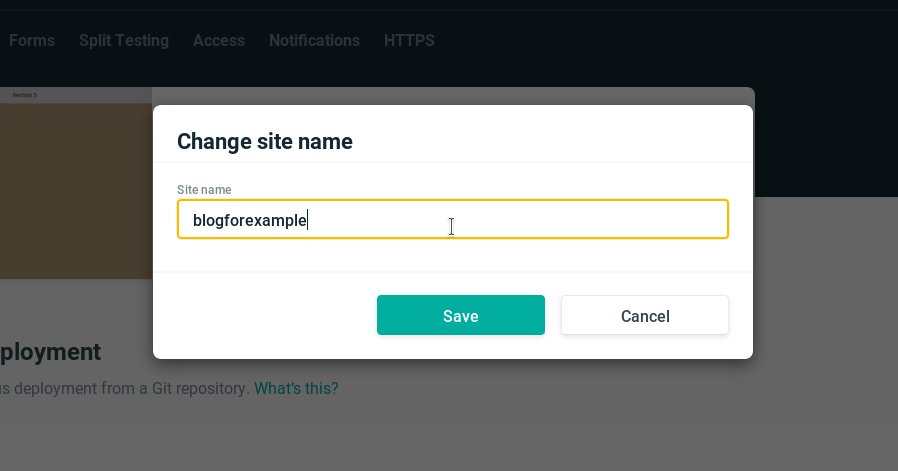
- Edit the Custom domain with for example, “blog.example.com”. If you got notif “…is registered… bla…bla…”, just click ‘Add domain’.
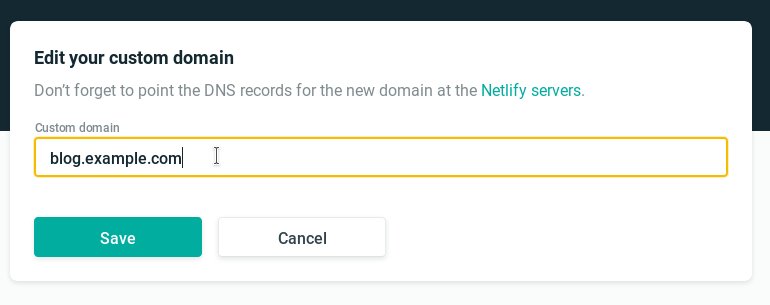
- Go to primary site (www.example.com), click configure domain.
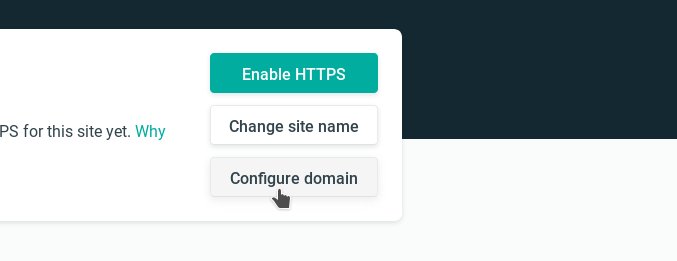
- Make Cname record. Hostname fill with ‘blog.example.com’ and Value fill with ‘blogforexample.netlify.com’. Click ‘Add’.