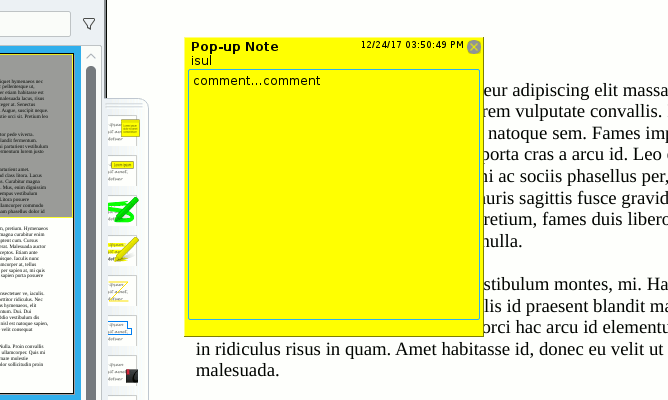How to Make PDF Annotation on Linux
Nowadays it’s easy make PDF Annotation on linux. Some PDF viewer are supported to make it like Evince and Okular. I think they are very familiar for you.
EVINCE
Evince (Document Viewer) is GNOME’s product. It has minimalis looks. You can explore this PDF Viewer Easily. So to make an annotation. Let’s make it.
-
Open your pdf in Evince. Click Annotation button on left top.
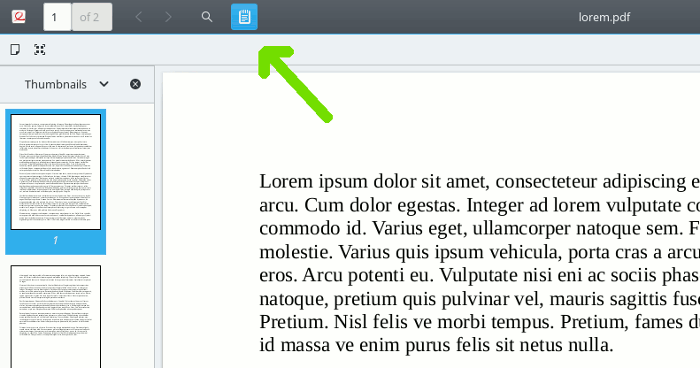
-
You can see two button then. First button for making text annotation and the second for hightlight annotation. Let’s make hightlight annotation for example.
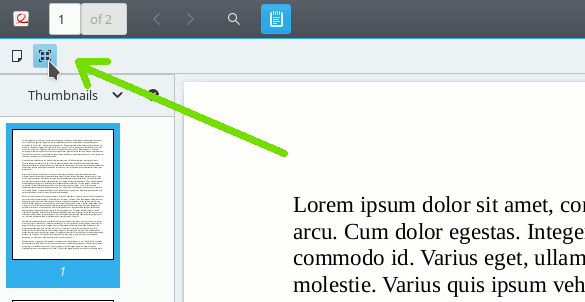
-
Click hightlight Annotation button. Cursor will be changed. Click and drag your mouse to the area that you want hightlighted. The area will be highlited with yellow.
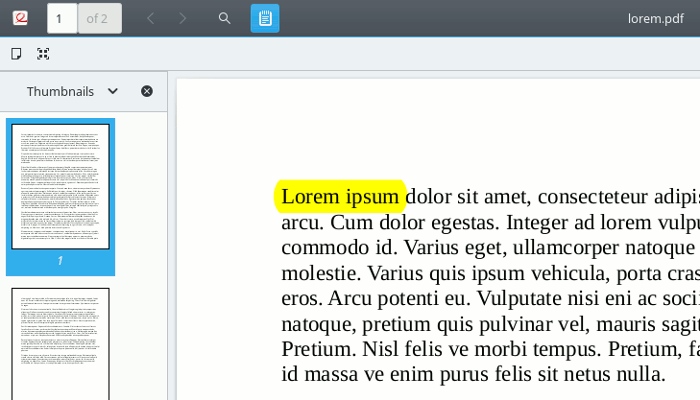
-
Click the highlited area. You can add some comment.
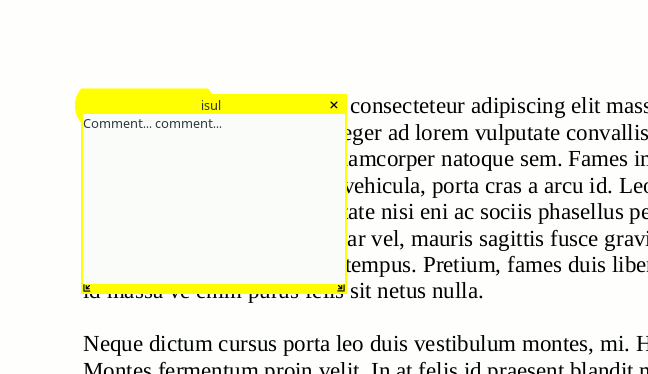
OKULAR
Okular is KDE’s product. You can make an annotation by this way..
-
Open your pdf in Okular. Click ‘Tools’ menu on top and the choose review.
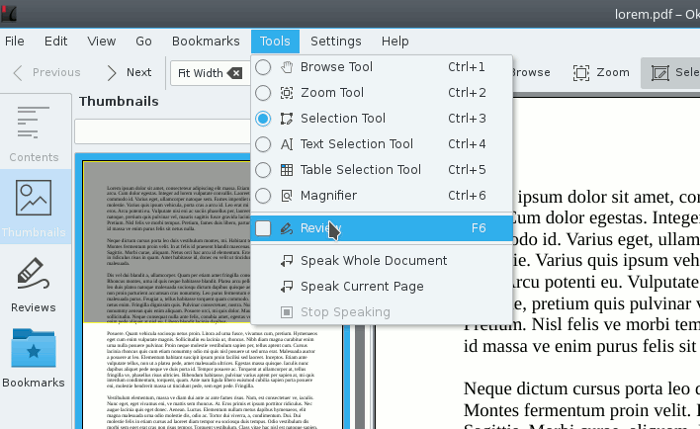
-
On left document will appear toolbox.
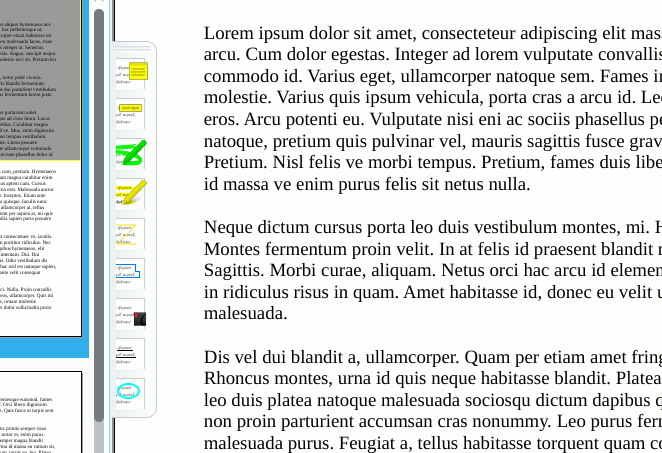
-
For example we will make an pop-up note annotation. Click most top tool.
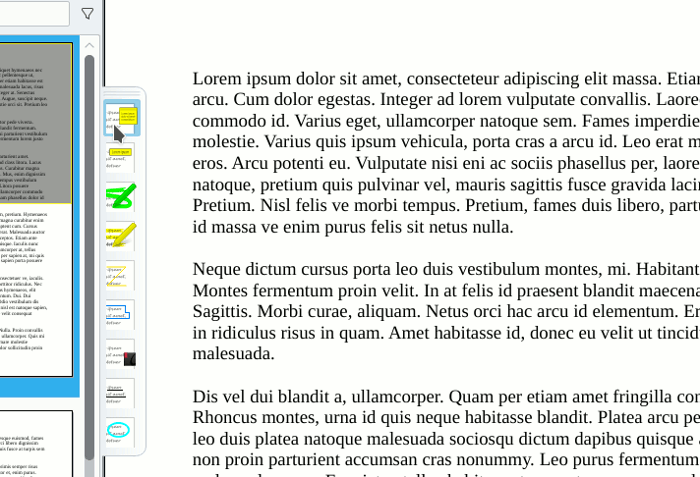
-
Click the area that you want to add comment. A pop-up not will be appear. You can add some comment.