How to Disable Laptop's Touchpad on Linux
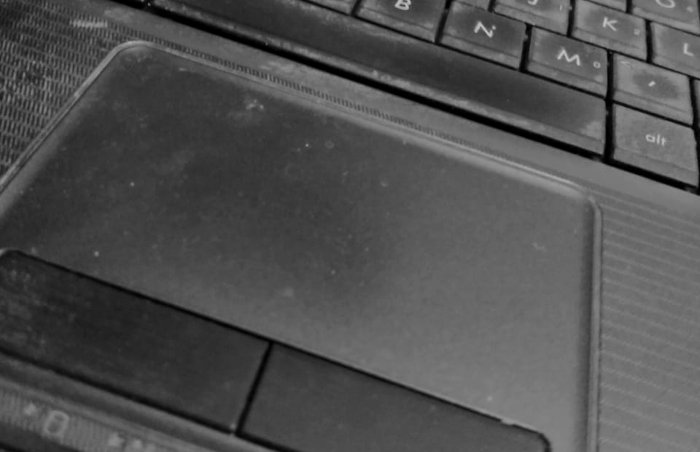
If your linux DE (Desktop Environtemt) is Gnome3 or Cinnamon, disabling touchpad will be easy. But if your DE is LXDE or LXQT, you need to make litte configuration.
The tool we need is “xinput”. If you don’t have it, you must install it first.
Now, open terminal and type…
xinput list
The terminal will show list of input device. Find device containing “touchpad”. The picure below is an example.
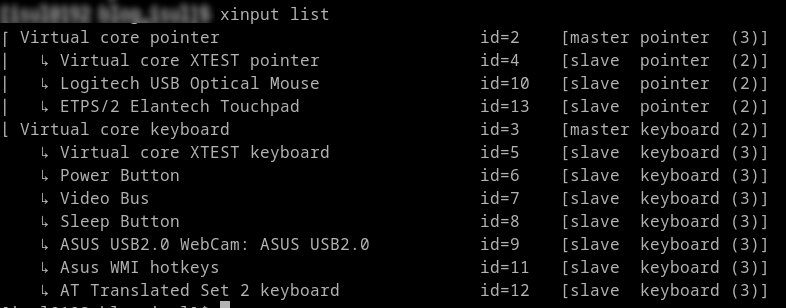
Now we can disable with syntax…
xinput disable <device>
according the example picture, maybe the command become like this…
xinput disable "ETPS/2 Elantech Touchpad"
or if you prefer use id…
xinput disable 13
but my recommendation is use device name instead.
Disable on Startup
The xinput command for disabling touchpad is active only if you not shutdown or reboot the laptop. So we must make a startup execute file in order to make disable command still active even we reboot the laptop. Make a .desktop file for example, “disable-touchpad.desktop”.
[Desktop Entry]
Encoding=UTF-8
Name=Disable Touchpad
Type=Application
Exec=xinput disable "ETPS/2 Elantech Touchpad"
Put the file in autostart folder. On fedora LXQT the folder is “./config/autostart”.
Reboot your laptop and check the touchpad whether enabled or disabled.
comments powered by Disqus
