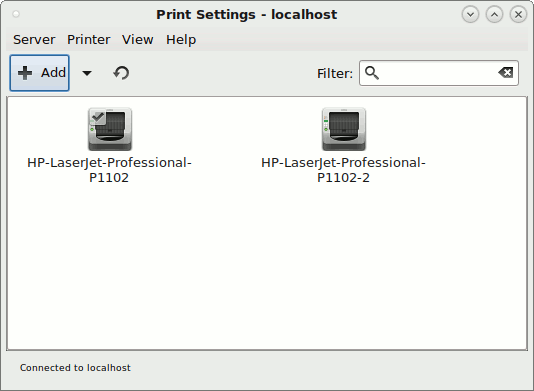Mon, Jun 18, 2018
How Install Printer in Debian Mate

It’s rather difficult to installing printer in debian Mate because “Print Settings” is not available by default. So, you must install “Print Settings” first before install printer.
sudo apt install system-config-printer
Then, plug your USB printer cable, and reboot your laptop. Often, your printer is installed automatically. Just check your printer by click menu, Sytem > Administration > Print Setings.