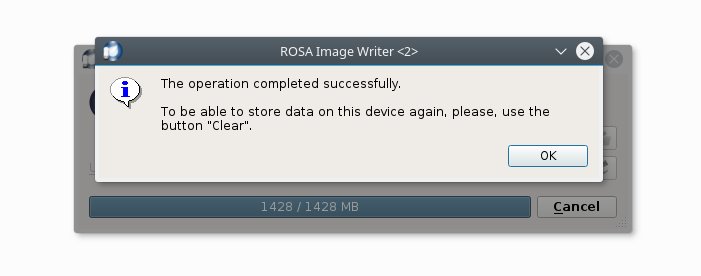Sun, Jan 28, 2018
Another Way to Make a Bootable Usb Image in Linux

What is your usb image writer tool in linux? Let me guess. You are using “Unetbootin” or if you are ubuntu user, “Startup Disk Creator”. But now there is a tool to make it…. “Rosa Image Writer”. Rosa Image Writer is a simple tools to make bootable usb image. This tool is developed by LLC NTC IT ROSA, a russian company. Even this tool is simple but it’s so powerful. KDE Neon has recommended for writing image to usb. So, these are the way ( With debian).
- Download Rosa Image Writer. http://en.rosalinux.com/downloads/
- Extract the Downloaded file. Go to folder result and double click the executable file, RosaImageWriter.
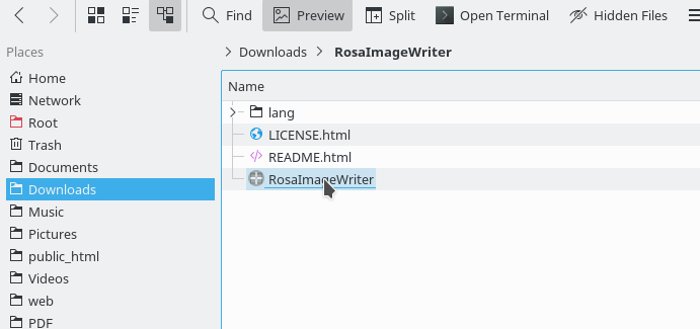
- A pop-up will appear. Fill the form with your root password.
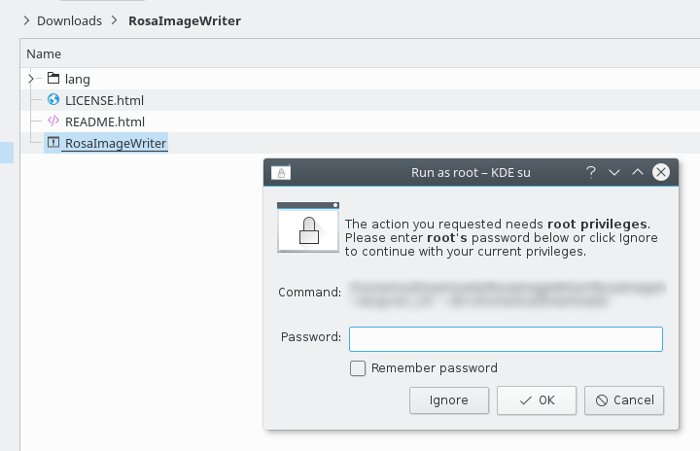
- When Rosa Image Writer appeared, fill “image” input form with your ISO. “USB Device” input form will automatically filled if your USB was plugged. Then click “Write” button.
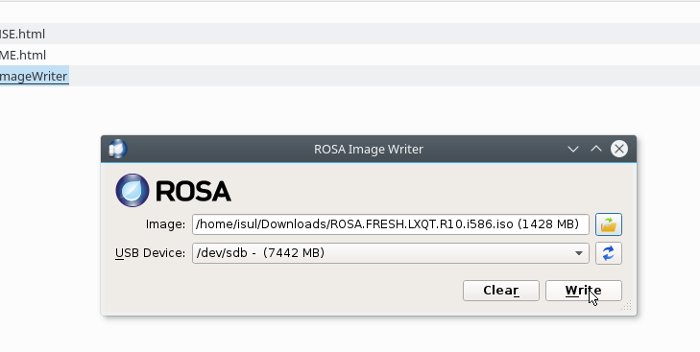
- If process was succeed, a success notification will appear.